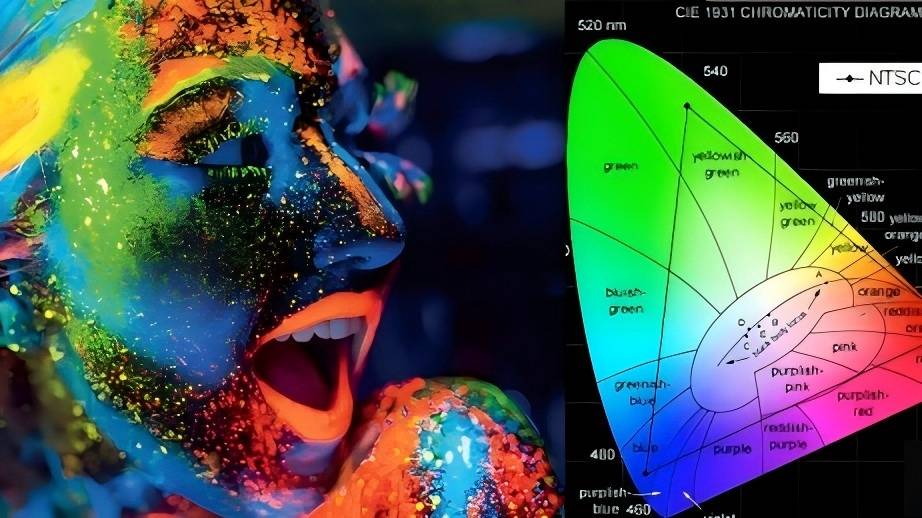Nov 15, 2024
Color Gamut
Definition of Color Gamut Color gamut refers to the range of all colors that a device (such as a monitor, printer, etc.) can reproduce. It reflects the device's capability in color representation, and different devices have varying color gamut ranges due to differences in technology and materials. Understanding color gamut is crucial for ensuring the accuracy of colors in images and videos, especially in fields like design, photography, and printing. In the real world, the colors of the visible spectrum in nature form the largest color gamut space, which includes all the colors that the human eye can see. To intuitively express the concept of color gamut, the CIE (International Commission on Illumination) has established a method for describing color gamut: the CIE-xy chromaticity diagram. Representation of Color Gamut CIE Chromaticity Diagram The CIE (International Commission on Illumination) has developed the CIE-xy chromaticity diagram to visually represent color gamut. In this coordinate system, the range of colors that various display devices can represent is shown as a triangular area formed by connecting three points representing RGB (Red, Green, Blue). The size and shape of this area reflect the types of colors that the device can display.The larger the area, the greater the color gamut range of the device. Color Gamut Standards sRGB: The most widely used standard, suitable for most computer and web applications, covering approximately 72% of the NTSC color gamut.The sRGB color gamut was born in 1996 and has been the most commonly used standard since the CRT(Cathode Ray Tube) era until now. Almost all monitors support sRGB nowadays, and it can easily handle web browsing, graphic work, daily office tasks, and more. Therefore, achieving 100% sRGB color gamut coverage is something that many better monitors can do now. However, the sRGB color space is only about one-third of the CIE 1931 XYZ color space, and sRGB has insufficient coverage for the green part of the color gamut. So, if an image originally has very rich greens (such as a picture of green leaves), it may lack expressiveness when viewed under sRGB. More importantly, sRGB is only suitable for self-luminous display screens to display "virtual" images and cannot be used on "physical" printed materials that rely on reflected light for color display. Therefore, to standardize the colors of printed materials, the CMYK color standard came into being. Adobe RGB: Launched by Adobe, it can express a broader range of greens and cyans, making it suitable for professional photography and design.The Adobe RGB color gamut was primarily developed to address the issue that the sRGB color gamut cannot cover the CMYK color gamut used in printing systems. Its main improvement is in the display of cyan-green tones, covering approximately 50% of the CIE 1931 XYZ color space. We can see their relationship in the color gamut diagram. Adobe RGB is a considerably large color gamut, and some high-end profes...
View More